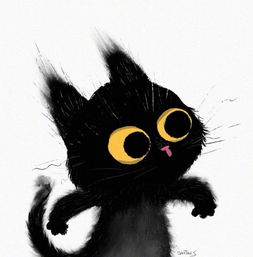文本高亮
对于textedit里录入的部分单词我们可以实现高亮,实现高亮主要依赖于QSyntaxHighlighter。 我们先创建一个Qt Application类,类名MainWindow, 然后新增一个C++类,类名为MySyntaxHighlighter。
#ifndef MYSYNTAXHIGHLIGHTER_H
#define MYSYNTAXHIGHLIGHTER_H
#include <QSyntaxHighlighter>
#include <QTextDocument>
class MySyntaxHighlighter:public QSyntaxHighlighter
{
Q_OBJECT
public:
explicit MySyntaxHighlighter(QTextDocument* parent = 0);
//重写实现高亮
protected:
void highlightBlock(const QString& text);
};
#endif // MYSYNTAXHIGHLIGHTER_H
这个类声明了highlightBlock函数,这是一个虚函数继承自QSyntaxHighlighter。每次我们录入文字时,会自动调用这个函数。下面实现MySyntaxHighlighter类
#include "mysyntaxhighlighter.h"
#include <QFont>
MySyntaxHighlighter::MySyntaxHighlighter(QTextDocument* parent):QSyntaxHighlighter (parent)
{
}
void MySyntaxHighlighter::highlightBlock(const QString &text)
{
QTextCharFormat myFormat;
myFormat.setFont(QFont("微软雅黑"));
myFormat.setFontWeight(QFont::Bold);
myFormat.setForeground(Qt::green);
//匹配char
QString pattern = "\\bchar\\b";
//创建正则表达式
QRegExp express(pattern);
//从索引0的位置开始匹配
int index = text.indexOf(express);
while (index>0) {
int matchLen = express.matchedLength();
//对匹配的字符串设置高亮
setFormat(index, matchLen, myFormat);
index = text.indexOf(express, index+matchLen);
}
}
在highlightBlock函数中,我们实现了一个高亮的文字模式,当录入的字符串包含char时,char会被高亮。 我们在mainwindow.ui中添加一个textedit,然后在mainwindow的构造函数中添加我们刚才编写的高亮模块。
MainWindow::MainWindow(QWidget *parent) :
QMainWindow(parent),
ui(new Ui::MainWindow)
{
ui->setupUi(this);
m_ligher = new MySyntaxHighlighter(ui->textEdit->document());
}
程序运行后,在编辑器中输入hello char,会看到char高亮了

实现代码编辑器
Qt 的案例中有提供过文本高亮和显示行号的demo,我把它整理起来了。 我们先声明codeeditor类,以及行号显示的类
#ifndef CODEEDITOR_H
#define CODEEDITOR_H
#include <QPlainTextEdit>
QT_BEGIN_NAMESPACE
class QPaintEvent;
class QResizeEvent;
class QSize;
class QWidget;
QT_END_NAMESPACE
class LineNumberArea;
class CodeEditor : public QPlainTextEdit
{
Q_OBJECT
public:
CodeEditor(QWidget *parent = nullptr);
void lineNumberAreaPaintEvent(QPaintEvent *event);
int lineNumberAreaWidth();
protected:
void resizeEvent(QResizeEvent *event) override;
private slots:
void updateLineNumberAreaWidth(int newBlockCount);
void highlightCurrentLine();
void updateLineNumberArea(const QRect &rect, int dy);
private:
QWidget *lineNumberArea;
};
class LineNumberArea : public QWidget
{
public:
LineNumberArea(CodeEditor *editor) : QWidget(editor), codeEditor(editor)
{}
QSize sizeHint() const override
{
return QSize(codeEditor->lineNumberAreaWidth(), 0);
}
protected:
void paintEvent(QPaintEvent *event) override
{
codeEditor->lineNumberAreaPaintEvent(event);
}
private:
CodeEditor *codeEditor;
};
#endif
具体代码类的实现
#include "codeeditor.h"
#include <QPainter>
#include <QTextBlock>
CodeEditor::CodeEditor(QWidget *parent) : QPlainTextEdit(parent)
{
lineNumberArea = new LineNumberArea(this);
connect(this, &CodeEditor::blockCountChanged, this, &CodeEditor::updateLineNumberAreaWidth);
connect(this, &CodeEditor::updateRequest, this, &CodeEditor::updateLineNumberArea);
connect(this, &CodeEditor::cursorPositionChanged, this, &CodeEditor::highlightCurrentLine);
updateLineNumberAreaWidth(0);
highlightCurrentLine();
}
int CodeEditor::lineNumberAreaWidth()
{
int digits = 1;
int max = qMax(1, blockCount());
while (max >= 10) {
max /= 10;
++digits;
}
int space = 3 + fontMetrics().horizontalAdvance(QLatin1Char('9')) * digits;
return space;
}
void CodeEditor::updateLineNumberAreaWidth(int /* newBlockCount */)
{
setViewportMargins(lineNumberAreaWidth(), 0, 0, 0);
}
void CodeEditor::updateLineNumberArea(const QRect &rect, int dy)
{
if (dy)
lineNumberArea->scroll(0, dy);
else
lineNumberArea->update(0, rect.y(), lineNumberArea->width(), rect.height());
if (rect.contains(viewport()->rect()))
updateLineNumberAreaWidth(0);
}
void CodeEditor::resizeEvent(QResizeEvent *e)
{
QPlainTextEdit::resizeEvent(e);
QRect cr = contentsRect();
lineNumberArea->setGeometry(QRect(cr.left(), cr.top(), lineNumberAreaWidth(), cr.height()));
}
void CodeEditor::highlightCurrentLine()
{
QList<QTextEdit::ExtraSelection> extraSelections;
if (!isReadOnly()) {
QTextEdit::ExtraSelection selection;
QColor lineColor = QColor(Qt::yellow).lighter(160);
selection.format.setBackground(lineColor);
selection.format.setProperty(QTextFormat::FullWidthSelection, true);
selection.cursor = textCursor();
selection.cursor.clearSelection();
extraSelections.append(selection);
}
setExtraSelections(extraSelections);
}
void CodeEditor::lineNumberAreaPaintEvent(QPaintEvent *event)
{
QPainter painter(lineNumberArea);
painter.fillRect(event->rect(), Qt::lightGray);
QTextBlock block = firstVisibleBlock();
int blockNumber = block.blockNumber();
int top = qRound(blockBoundingGeometry(block).translated(contentOffset()).top());
int bottom = top + qRound(blockBoundingRect(block).height());
while (block.isValid() && top <= event->rect().bottom()) {
if (block.isVisible() && bottom >= event->rect().top()) {
QString number = QString::number(blockNumber + 1);
painter.setPen(Qt::black);
painter.drawText(0, top, lineNumberArea->width(), fontMetrics().height(),
Qt::AlignHCenter, number);
}
block = block.next();
top = bottom;
bottom = top + qRound(blockBoundingRect(block).height());
++blockNumber;
}
}
上面实现了代码编辑器的行号和当前行黄色高亮显示。 接下来实现高亮显示类
#ifndef HIGHLIGHTER_H
#define HIGHLIGHTER_H
#include <QSyntaxHighlighter>
#include <QTextCharFormat>
#include <QRegularExpression>
QT_BEGIN_NAMESPACE
class QTextDocument;
QT_END_NAMESPACE
//! [0]
class Highlighter : public QSyntaxHighlighter
{
Q_OBJECT
public:
Highlighter(QTextDocument *parent = 0);
protected:
void highlightBlock(const QString &text) override;
private:
struct HighlightingRule
{
QRegularExpression pattern;
QTextCharFormat format;
};
QVector<HighlightingRule> highlightingRules;
QRegularExpression commentStartExpression;
QRegularExpression commentEndExpression;
QTextCharFormat keywordFormat;
QTextCharFormat classFormat;
QTextCharFormat singleLineCommentFormat;
QTextCharFormat multiLineCommentFormat;
QTextCharFormat quotationFormat;
QTextCharFormat functionFormat;
};
//! [0]
#endif // HIGHLIGHTER_H
具体实现细节如下,先定义高亮的正则规则,然后在highlightBlock函数里根据规则点亮不同的单词
#include "highlighter.h"
//! [0]
Highlighter::Highlighter(QTextDocument *parent)
: QSyntaxHighlighter(parent)
{
HighlightingRule rule;
keywordFormat.setForeground(Qt::darkBlue);
keywordFormat.setFontWeight(QFont::Bold);
const QString keywordPatterns[] = {
QStringLiteral("\\bchar\\b"), QStringLiteral("\\bclass\\b"), QStringLiteral("\\bconst\\b"),
QStringLiteral("\\bdouble\\b"), QStringLiteral("\\benum\\b"), QStringLiteral("\\bexplicit\\b"),
QStringLiteral("\\bfriend\\b"), QStringLiteral("\\binline\\b"), QStringLiteral("\\bint\\b"),
QStringLiteral("\\blong\\b"), QStringLiteral("\\bnamespace\\b"), QStringLiteral("\\boperator\\b"),
QStringLiteral("\\bprivate\\b"), QStringLiteral("\\bprotected\\b"), QStringLiteral("\\bpublic\\b"),
QStringLiteral("\\bshort\\b"), QStringLiteral("\\bsignals\\b"), QStringLiteral("\\bsigned\\b"),
QStringLiteral("\\bslots\\b"), QStringLiteral("\\bstatic\\b"), QStringLiteral("\\bstruct\\b"),
QStringLiteral("\\btemplate\\b"), QStringLiteral("\\btypedef\\b"), QStringLiteral("\\btypename\\b"),
QStringLiteral("\\bunion\\b"), QStringLiteral("\\bunsigned\\b"), QStringLiteral("\\bvirtual\\b"),
QStringLiteral("\\bvoid\\b"), QStringLiteral("\\bvolatile\\b"), QStringLiteral("\\bbool\\b")
};
for (const QString &pattern : keywordPatterns) {
rule.pattern = QRegularExpression(pattern);
rule.format = keywordFormat;
highlightingRules.append(rule);
//! [0] //! [1]
}
//! [1]
//! [2]
classFormat.setFontWeight(QFont::Bold);
classFormat.setForeground(Qt::darkMagenta);
rule.pattern = QRegularExpression(QStringLiteral("\\bQ[A-Za-z]+\\b"));
rule.format = classFormat;
highlightingRules.append(rule);
//! [2]
//! [3]
singleLineCommentFormat.setForeground(Qt::red);
rule.pattern = QRegularExpression(QStringLiteral("//[^\n]*"));
rule.format = singleLineCommentFormat;
highlightingRules.append(rule);
multiLineCommentFormat.setForeground(Qt::red);
//! [3]
//! [4]
quotationFormat.setForeground(Qt::darkGreen);
rule.pattern = QRegularExpression(QStringLiteral("\".*\""));
rule.format = quotationFormat;
highlightingRules.append(rule);
//! [4]
//! [5]
functionFormat.setFontItalic(true);
functionFormat.setForeground(Qt::blue);
rule.pattern = QRegularExpression(QStringLiteral("\\b[A-Za-z0-9_]+(?=\\()"));
rule.format = functionFormat;
highlightingRules.append(rule);
//! [5]
//! [6]
commentStartExpression = QRegularExpression(QStringLiteral(" /\\*"));
commentEndExpression = QRegularExpression(QStringLiteral("\\*/"));
}
//! [6]
//! [7]
void Highlighter::highlightBlock(const QString &text)
{
for (const HighlightingRule &rule : qAsConst(highlightingRules)) {
QRegularExpressionMatchIterator matchIterator = rule.pattern.globalMatch(text);
while (matchIterator.hasNext()) {
QRegularExpressionMatch match = matchIterator.next();
setFormat(match.capturedStart(), match.capturedLength(), rule.format);
}
}
//! [7] //! [8]
setCurrentBlockState(0);
//! [8]
//! [9]
int startIndex = 0;
if (previousBlockState() != 1)
startIndex = text.indexOf(commentStartExpression);
//! [9] //! [10]
while (startIndex >= 0) {
//! [10] //! [11]
QRegularExpressionMatch match = commentEndExpression.match(text, startIndex);
int endIndex = match.capturedStart();
int commentLength = 0;
if (endIndex == -1) {
setCurrentBlockState(1);
commentLength = text.length() - startIndex;
} else {
commentLength = endIndex - startIndex
+ match.capturedLength();
}
setFormat(startIndex, commentLength, multiLineCommentFormat);
startIndex = text.indexOf(commentStartExpression, startIndex + commentLength);
}
}
//! [11]
接下来在MainWindow里添加editor
void MainWindow::setupEditor()
{
QFont font;
font.setFamily("Courier");
font.setFixedPitch(true);
font.setPointSize(10);
editor = new CodeEditor();
editor->setFont(font);
highlighter = new Highlighter(editor->document());
QFile file("mainwindow.h");
if (file.open(QFile::ReadOnly | QFile::Text))
editor->setPlainText(file.readAll());
}
运行程序后,输入部分代码显示如下
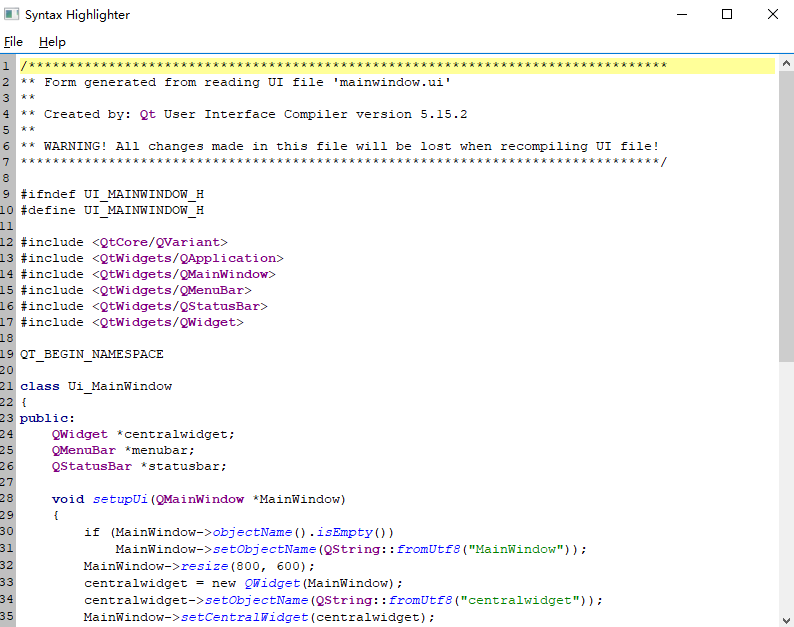 具体细节大家可以参考代码理解即可。
具体细节大家可以参考代码理解即可。