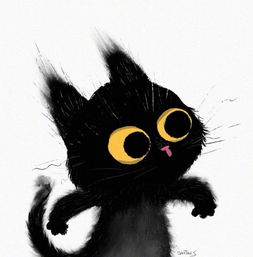下载和安装
Cobra是golang的命令行参数库,可以配置命令启动,读取参数等。 将cobra下载到 $GOPATH,用命令:
go get -v github.com/spf13/cobra/cobra
然后使用 go install github.com/spf13/cobra/cobra, 安装后在 $GOBIN 下出现了cobra 可执行程序。 cobra程序只能在GOPATH之下使用,所以首先你需要进入到GOPATH的src目录之下,在该目录下,输入:
cobra init demo
$GOPATH目录下生成了demo文件夹,其组织形式如下
demo
├── cmd
│ └── root.go
├── LICENSE
└── main.go
进去该文件夹,运行:
go run main.go
控制台输出如下
A longer description that spans multiple lines and likely contains examples and usage of using your application. For example:
Cobra is a CLI library for Go that empowers applications.
This application is a tool to generate the needed files
to quickly create a Cobra application.
如果你并不想运行cobra的可执行命令生成示例代码,只想在项目使用其库代码,则上面的内容可以忽略。
添加子命令
在$GOPATH下执行
cobra add test
完成后demo结构如下
├── cmd
│ ├── root.go
│ └── test.go
├── LICENSE
└── main.go
在cmd目录下,已经生成了一个与我们命令同名的go文件,你也许已经猜测到,与该命令有关的操作也正是在此处实现。现在执行这个子命令:
go run main.go test
命令行将会打印输出test called,因为在test.go的run函数里输出test called 其实添加自命令也可以通过修改对应的go文件,比如添加test.go命令下的自命令,我们建立一个文件subtest.go,将test.go内容复制给test.go, 然后做如下修改
var subtestCmd = &cobra.Command{
Use: "subtest",
Short: "A brief description of your command",
Long: `A longer description that spans multiple lines and likely contains examples
and usage of using your command. For example:
Cobra is a CLI library for Go that empowers applications.
This application is a tool to generate the needed files
to quickly create a Cobra application.`,
Run: func(cmd *cobra.Command, args []string) {
fmt.Println("subtest called")
},
}
将cobra.Command定义的变量改为subtestCmd,然后将Use和Run说明改下,接着修改init函数,将subtestcmd加入到testcmd中, 因为二者都属于cmd包,所以可以直接访问使用
func init() {
testCmd.AddCommand(subtestCmd)
}
现在在命令行运行:
go run main.go test subtest
如果结果为subtest called则调用自命令成功
添加参数
在test.go的init函数中,添加如下内容:
testCmd.PersistentFlags().String("foo", "", "A help for foo")
testCmd.Flags().String("foolocal", "", "A help for foo")
运行go run main.go test 会看到如下结果
Cobra is a CLI library for Go that empowers applications.
This application is a tool to generate the needed files
to quickly create a Cobra application.
Usage:
demo test [flags]
demo test [command]
Available Commands:
subtest A brief description of your command
Flags:
--foo string A help for foo
-h, --help help for test
-t, --toggle Help message for toggle
Global Flags:
--config string config file (default is $HOME/.demo.yaml)
Use "demo test [command] --help" for more information about a command.
接着让我们再运行 go run main.go test subtest -h 会看到如下结果
Cobra is a CLI library for Go that empowers applications.
This application is a tool to generate the needed files
to quickly create a Cobra application.
Usage:
demo test subtest [flags]
Flags:
-h, --help help for subtest
Global Flags:
--config string config file (default is $HOME/.demo.yaml)
--foo string A help for foo
仔细对比发现subtest的Flags里没有-t,在Global Flags里多了--foo 选项。说明数作为persistent flag存在时,如注释所言,在其所有的子命令之下该参数都是可见的。而local flag则只能在该命令调用时执行
获取参数值
修改test.go run函数,获取参数并打印
Run: func(cmd *cobra.Command, args []string) {
fmt.Println("test called")
fmt.Println(cmd.Flags().GetString("foo"))
fmt.Println(cmd.Flags().GetBool("toggle"))
},
运行go run main.go test --foo "hello" -t false 结果如下
test called
hello <nil>
true <nil>
通过cobra库可以很方便的启动多个命令行程序,目前就介绍这些。
源码下载地址
感谢关注我的公众号